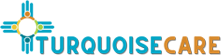Update Your Contact Info
Step 1: Update your contact information with Molina by calling Member Services at (844) 862-4543 (TTY 711) or on your Member portal: MyMolina:
My Molina mobile app
Download My Molina mobile app from the Apple App Store or Google Play Store. You can also scan the QR code below using your smart phone.

Register or log in with your Molina member ID number.
Go to Menu > Communication Preferences.
Add/edit your phone number, email and mailing address.
Choose your preferred phone number and email to receive communications from Molina.
My Molina member portal
Go to MyMolina.com
Register or log in with your Molina member ID number
Click on the Communication Preferences button.
Add/edit phone number, email and mailing address.
Choose your preferred phone number and email to receive communications from Molina.
Member Services
Call us at (844) 862-4543 (TTY 711) and we’ll update your contact information for you.
Step 2: Updating your contact information with the State of New Mexico for your Medicaid coverage is important. The fastest way to update contact information is to chat online. Update your contact information and check your renewal date in the chat today!
Questions or to update by phone, call 1-800-283-4465, 7 a.m. to 6:30 p.m. MT, Monday through Friday.