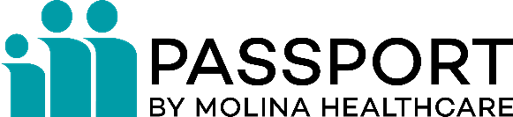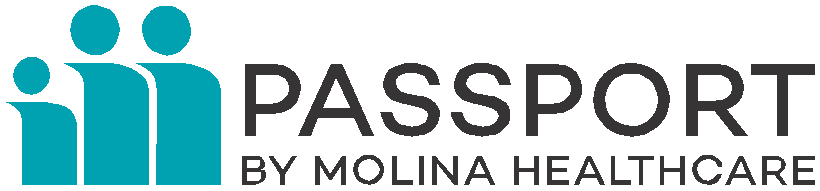Set up your account in 4 easy steps
Welcome to Molina Healthcare!
As a new member, it’s time to start getting the most from your Health Plan coverage! Be sure to take these simple steps right away:
1. You should have received your ID card(s) in the mail.
- Check the information on your card. If it is incorrect, call the Member Services number listed on your member ID card.
- Always keep your member ID card with you. Show it every time you get medical care or visit the pharmacy.
- You can change providers by using the My Molina® mobile app, visiting MyMolina.com or calling Member Services
2. Log into your My Molina member portal to set up your account
- Go to MyMolina.com, sign up for AutoPay and never worry about missing a payment or losing coverage.
- Go green and sign up for paperless billing.
- Log into MyMolina.com to save a copy of your member ID card
3. Download the My Molina® mobile app
- Our My Molina mobile app lets you view, print and save your ID card to your Apple or Android wallet. You can search for doctors, change your PCP and more – anytime, anywhere!
- Download the My Molina mobile app today from the Apple Apple App Store® or Google Play®.
- You will need your member ID card to create your My Molina mobile app account.
4. Schedule a visit with your primary care provider (PCP)
Be sure to see your primary care provider (PCP) – even if you are not sick – to get set up as a new patient. Your PCP needs to get to know you and your health history. The more your PCP knows, the better they can help you
Member Welcome video