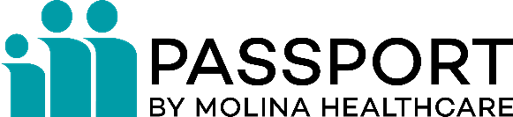- Home
- Members
- Member Resources
- My Passport Health Plan
Select your State and Language
Find out if you can become a member of the Molina family. Pick your state and your preferred language to continue.
Cookies
We use cookies on our website. By using our website, you consent to our use of cookies in accordance with our Privacy Policy. Read more
Find helpful resources, plan materials, payment information and more.
Enter a query above to search our website.
Categories
Email this page
Thank You!
Your message has been sent.
Unable to send email, contact IT Support Team
Select your plan to look up covered drugs
Select your plan year to find a pharmacy

Thank you!
Tell Us what You Think..
×We appreciate your feedback about our website.
Rate This Page
Almost There… Let us help you enroll today!
×Call today to speak to an agent
(855) 542-1974
- Monday – Friday 8:00 a.m. – 6:00 p.m.